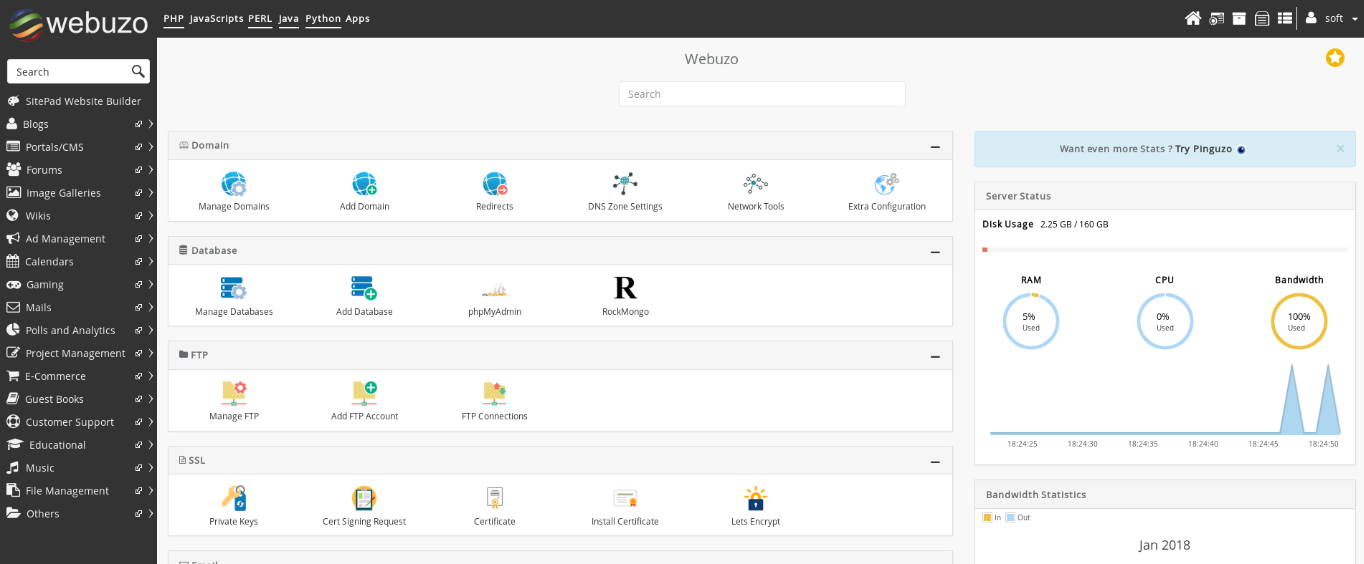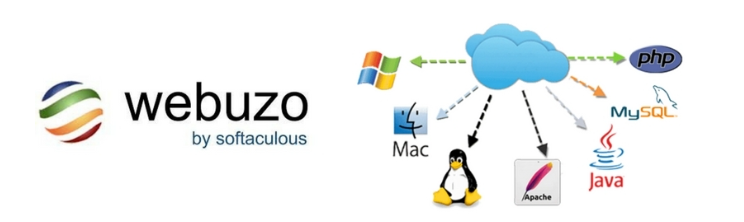
Webuzo is a LAMP stack and single-user control panel that can be installed on Virtual Servers, Dedicated Servers, or deployed as Virtual Appliances. It's suitable for installation on our virtual servers.
Requirements
- Operating System: Freshly installed CentOS 6/7 or Ubuntu LTS
- Packages: YUM / apt-get / tar / wget
- RAM: Minimum 1 GB (Recommended 2 GB)
- Open Ports: 2002, 2003, 2004, 2005, 21, 22, 25, 53, 80, 143, 443, and 3306
Installation Steps
Install the Operating System:
Prepare the OS:
Connect to your server via SSH and minimize your OS as recommended using: [Minimal OS Guide](https://)
Note: While not required, it's recommended to have no existing PHP, Apache, or MySQL on the server.
Install Webuzo:
- Download and set permissions for the Webuzo installer:
wget -N http://files.webuzo.com/install.sh
- The installation will proceed automatically. Wait patiently for completion, and you should see a message: "Thank you for choosing Webuzo!"
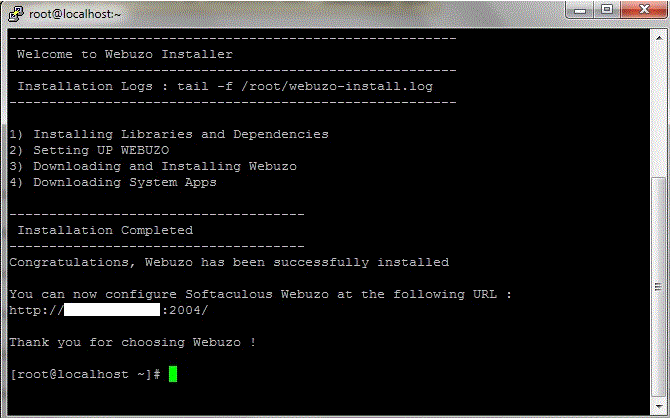
Accessing Webuzo
Admin Panel:
- URL:
https://Server-IP-Address:2005/ or http://Server-IP-Address:2004/
Enduser Panel:
- URL:
https://Server-IP-Address:2003/ or http://Server-IP-Address:2002/
Use the same username and password that you set during the initial setup for both panels.