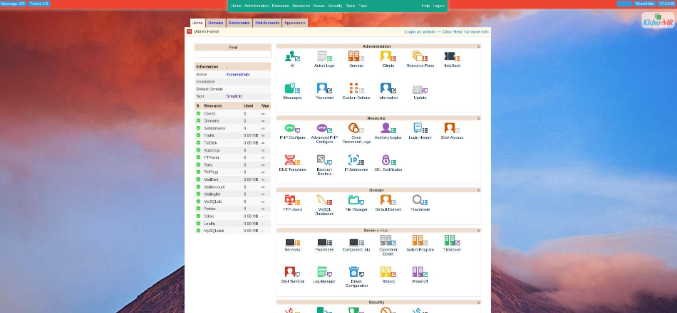
Kloxo-MR is a free and open-source web hosting control panel designed for CentOS and Red Hat Linux distributions. It allows host administrators to manage web servers using lighttpd or Apache with djbdns or BIND, providing a graphical interface to switch between these programs without data loss. Kloxo-MR is a popular free alternative to the cPanel web hosting control panel.
The following guide is tailored for a "CentOS 7" template and is intended for use on self-managed virtual private servers.
0. Preliminary Requirements
- A freshly installed "CentOS 7" template.
1. Server Preparation
Before installing Kloxo-MR, it is recommended to perform a [minimal OS](https://) installation, though it is not mandatory. Next, update your system:
2. Kloxo-MR Control Panel Installation
- Install the required software:
yum install yum-utils yum-priorities vim-minimal subversion curl zip unzip -y
yum install telnet wget -y
- Download the installation script:
- Clean cached packages and headers:
- Update the mratwork RPM:
- Install Kloxo-MR:
yum install kloxomr7 -y
sh /script/upcp
Be patient, as the Kloxo-MR installer can take more than 15 minutes to complete.
3. Logging into Kloxo-MR
After installation, access your Kloxo-MR instance via a web browser:
- HTTP:
http://your-server-ip:7778
- HTTPS:
https://your-server-ip:7777
Use the following default credentials to log in:
- Username: admin
- Password: admin
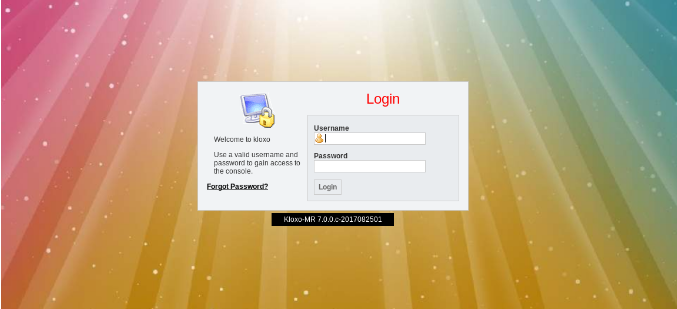
For additional configuration instructions and information, visit the Kloxo-MR forum.